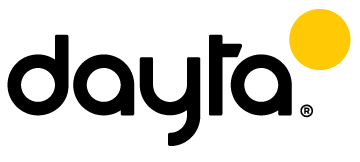Live video is taking social media platforms by storm, and it's time to brush up on your video recording skills – or perhaps start from the beginning!
Filming live videos is a quick, easy, and valuable way to market your brand or business. Get the best success – and maybe even go viral – by utilizing these tips and tricks for live recording.
Looking Your Best on a Live Video
Looking good in a video isn’t about having the best bone structure, it’s about being aware of your surroundings and how you present yourself to and communicate with your audience.
Hold Your Head High Hold your head forward and slightly down and look directly into the camera with an easy smile. Use hand gestures that feel natural. Speak slightly slower and louder than you usually would in person.
Put Yourself in the Best Light Lighting makes a big difference in how much engagement your Live will earn. Sit opposite a window or natural light source. Turn on all other lighting in the room to supplement as well; the more light the better.
Find a Camera Person Back and forth commentary between cameraman and presenter makes the Live much more enjoyable to watch. The cameraman can also provide stats for your Live such as when viewership is high and you should ask for a share!
Orientation Matters If the majority of your viewers will be watching on a phone, film in a vertical portrait orientation. Instagram, for example, is a largely mobile platform, so portrait is the way to go. On Facebook, landscape orientation will give your viewers more to look at, but can depend on the situation. If you have a cameraperson available, go with landscape orientation. If you’re recording yourself, portrait might give you a higher quality video.
Creating Exceptional Content
Don’t Wait for an Audience It is more likely that you will gain viewers and traction if you jump into the video content right away. Plus, consider upwards of half your views come after the Live has ended.
Live Does not Mean Unhinged Viewers like videos that feel confident and informative without being overly scripted. Create a bullet point list you can refer to during your live video to ensure your content is organized, thoughtfully delivered, and nothing gets overlooked.
Include an Eye-catching Description Create a description for your live video that will catch the attention of viewers endlessly scrolling feeds. Think about writing a description that gives just enough information to attract your target audience, but not enough that they know exactly what you will be doing or saying during the recording.
Reduce, Reuse, Recycle! Don’t forget it is possible to repackage your Facebook live broadcast after recording to a new video – create more content from the work you have already done!
Download your Facebook Live video and edit it in video software to create a shortened version.
Enhancing Your Videos with Simple Products
Video Stabilizer Making sure your camera is balanced correctly can be tricky the first or second time you do it. It’s important to keep any extreme or fast movement to a minimum - that’s where a stabilizer can come in handy. The Gimbal is a great tool for this.
Tripods If you are planning to go live by yourself, consider purchasing a tripod with a universal smartphone mount . Tripods allow you to get more visual space into the shot. You can always have your computer or another phone with the live feed near you to respond to comments.
Selfie Stick A
selfie stick is useful if your live presentation involves moving around and showing multiple angles. If you are filming by yourself, this can sometimes be limiting given it uses one of your hands. However, the selfie stick does allow you to get further away with more of you in the shot.
Lighting The last and most important product recommendation is lighting kits:
- A ring light : the cheapest and simplest lighting solution for beginners!
- A multi-light kit with adjustable heights – good for highlighting products
- If all else fails, choose a light bulb in daylight instead of soft white
Now you understand more about how to go live and have tips to buy products, look more photogenic, and produce great content. Utilizing live videos as a marketing platform for your business or brand has never been easier!