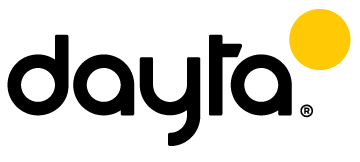As of July 1, 2023, Google’s Universal Analytics will be replaced by GA4 (Google Analytics 4).
If you rely on Universal Analytics to provide important audience and conversion insights, this transition may seem daunting. However, you can prepare now to use Google Analytics 4 and set you and your business up for success after Universal Analytics’ drop-dead date. Explore our FAQ guide to updating to Google Analytics 4:
- What is Google Analytics 4, and how is it different from Universal Analytics?
- Will I be affected by the change to Google Analytics 4?
- What will happen when Universal Analytics is replaced?
- Why should I migrate to Google Analytics 4?
- How do I make the switch to Google Analytics 4?
- What happens to my data after I make the switch?
Important note for Dayta Marketing Management Subscribers:
Your pod is already working on upgrading your account to Google Analytics 4. While the information presented here is still helpful to understand, you don’t need to be concerned about implementation and migration, and the resulting data will be incorporated into your regular reporting and analysis. Your team is on it!
Not yet subscribed to Dayta Marketing Management?
Talk to our team today to see if fractional marketing is a fit for your business.
What is Google Analytics 4, and how is it different from Universal Analytics?
Google Analytics 4 is Google’s “next generation” of Analytics properties, which collect web and app data to provide business insights. It differs from Universal Analytics in its method of data collection. Google Analytics 4 will use event-based data instead of session-based data.
Event-based data collection is exactly what it sounds like: Data collection is based on the occurrence of a specific event, like a conversion, as opposed to gathering data each time a user visits a site or app regardless of any other specific actions they may take or have previously taken.
According to Google, Google Analytics 4 will also:
- Include privacy controls such as cookieless measurement and behavioral and conversion modeling.
- Offer guidance without complex models through predictive capabilities.
- Help drive actions on your website or app via direct integrations to media platforms.
Will I be affected by the change to Google Analytics 4?
If you’ve created a Google Analytics property prior to 2020, probably. Google’s rule of thumb reads thusly:
- If you created your property before October 14, 2020, you're likely using a Universal Analytics property.
- If you created your property after October 14, 2020, you're likely using a Google Analytics 4 property already, and no action is required.
Not sure what type of property you have? You can
confirm your property type here.
What will happen when Universal Analytics is replaced?
Up until July 1, 2023, nothing will change about your Universal Analytics property. You will be able to use and collect new data in your Universal Analytics property as usual.
Then, on July 1, 2023, all standard Universal Analytics properties will stop processing new hits. 360 Universal Analytics properties will stop processing new hits on July 1, 2024. This means that your Universal Analytics properties will no longer be up-to-date. You can, however,
export your previously collected Universal Analytics data after this date. Google has indicated that the export functionality will be available for at least six months after the Universal Analytics shutdown.
When you start the GA4 migration process, the Google Analytics 4 Setup Assistant will create a new Google Analytics 4 property for you if you have not created one already. This new Google Analytics 4 property will have some of the same basic features, like goals/conversions and Google Ads links, that you have in your corresponding Universal Analytics property. If you create your new Google Analytics 4 property prior to July 1, 2023—which we
strongly recommend you do—both that property and your corresponding Universal Analytics property will gather data in parallel, building valuable historical data and insights in your Google Analytics 4 property that can be accessed after Universal Analytics has been deactivated.
GA4 Migration: Why should I do it?
To start, because you have to: If you have a Universal Analytics property that you would like to continue using, you must migrate—full stop. Migration is mandatory for the continued data collection on your property, and doing so will allow you to build the necessary historical data and usage in Google Analytics 4 to provide continuity once Universal Analytics is no longer available. The earlier you migrate, the more historical data and insights you will have in your Google Analytics 4 property.
We
strongly encourage you to make the switch ASAP, as it will ensure your transition to the new experience is a smooth one.

How To Migrate To GA4 (Google Analytics 4)?
Google has helpfully outlined the steps detailing how to migrate to GA4 in an Analytics Help article, but we’ll also detail them for you below. There are six basic steps that everyone migrating to the new property must follow, and an additional five specifically for advertisers.
Migration steps for all Universal Analytics users:
- Consider your account structure. In Universal Analytics, views are used to create separate collections of data defined by delineators like geography, lines of business, etc. In Google Analytics 4, there are no views, so this type of data separation is accomplished through different means. The granularity to which you separate your data and how you control access to it depends upon your needs and whether you use standard Google Analytics or Google Analytics 360. You can skip this step if you manage one website and/or one app, or if your business is not large enough for this step to be relevant.
- Create a Google Analytics 4 property and data stream. The Google Analytics 4 Setup Assistant wizard will help you copy over your existing Universal Analytics property to the new solution, allowing you to collect data in parallel until Universal Analytics is no longer available.
- Collect website and app data, if applicable. This step is required if the Google Analytics 4 Setup Assistant couldn’t reuse your tags for any reason.
- Turn on Google signals. This step allows you to collect additional, enhanced data about users who have turned on ads personalization and have signed in to their Google Accounts, which is critical for remarketing and reporting.
- Set up conversions. This can be accomplished by using the Goals migration tool, or via manual setup.
- Add users. Again, this step can be accomplished by using the User migration tool or via manual migration/user addition.
Additional migration steps for advertisers:
- Link to Google Ads. Use the Google Ads links migration tool to import your Google Ads links from Universal Analytics to your now-connected Google Analytics 4 property, or create new Google Ads links manually.
- Migrate audiences, if applicable. By utilizing audience migration from your Universal Analytics property to your Google Analytics 4 property, you can identify the same user groups and export those audiences to your linked Google Ads accounts. You can also set up new audiences in your Google Analytics 4 property manually.
- Validate your conversions, if applicable. While your volume of Google Analytics 4 conversions may differ from your Universal Analytics conversions for a number of reasons, it is important to compare them before importing your Google Analytics 4 conversions into Google Ads. If your conversion counts differ significantly, you can also validate your migrated goals and ecommerce transactions.
- Import your conversions into Google Ads, if applicable. Importing conversions into Google Ads allows you to use that data for reporting and bidding.
- Add Analytics audiences to a campaign or ad group for remarketing, if applicable. The
upcoming changes to audience targeting in Google Ads could be a blog unto itself, but for the time being, let’s focus on setting up an audience source for a campaign. This is what allows you to identify an audience segment and reach them specifically, so it is a critical final step in your Google Analytics 4 migration.
What now?
Your Google Analytics 4 property will collect data parallel to your Universal Analytics property until July 1, 2023, at which point Universal Analytics will stop processing new hits, essentially “freezing” it in time. After July 1, you'll be able to access your previously processed data in your Universal Analytics property for at least six months, according to Google.
The company has indicated they will soon provide a “future date” after which Universal Analytics reports will no longer be visible in the Analytics interface and Universal Analytics data will not be accessible via the API.
After July 1, 2023, your Google Analytics 4 property is now your only source of new analytics data. You will be able to use Google Analytics 4 to measure event-based data from both websites and apps in much the same way you previously did in Universal Analytics, with some new parameters, controls, and capabilities.
The bottom line? The sooner you migrate to Google Analytics 4, the faster you can get acquainted with its interface and capabilities—and the faster you can leverage its data insights for optimized decision-making in a post-Universal Analytics world.
If you run into issues with these steps, reach out to our sales team and we'll do our best to assist!
Share This Post